
All-in-One
 Converter.
Converter.
Quickly convert any files including images, documents, contacts, or clipboard into PDF with our online PDF converter app.

Our great PDF converter possesses the following features. Let’s have a look:
The point of using Lorem Ipsum is that it has a more-or-less normal distribution of letters.
The point of using Lorem Ipsum is that it has a more-or-less normal distribution of letters.
The point of using Lorem Ipsum is that it has a more-or-less normal distribution of letters.
The point of using Lorem Ipsum is that it has a more-or-less normal distribution of letters.
The point of using Lorem Ipsum is that it has a more-or-less normal distribution of letters.
The point of using Lorem Ipsum is that it has a more-or-less normal distribution of letters.
The point of using Lorem Ipsum is that it has a more-or-less normal distribution of letters.
The point of using Lorem Ipsum is that it has a more-or-less normal distribution of letters.
Our great PDF converter possesses the following features. Let’s have a look:

The point of using Lorem Ipsum is that it has a more-or-less normal distribution of letters.
The point of using Lorem Ipsum is that it has a more-or-less normal distribution of letters.
The point of using Lorem Ipsum is that it has a more-or-less normal distribution of letters.
The point of using Lorem Ipsum is that it has a more-or-less normal distribution of letters.
The point of using Lorem Ipsum is that it has a more-or-less normal distribution of letters.
The point of using Lorem Ipsum is that it has a more-or-less normal distribution of letters.
The point of using Lorem Ipsum is that it has a more-or-less normal distribution of letters.
Our great PDF converter possesses the following features. Let’s have a look:
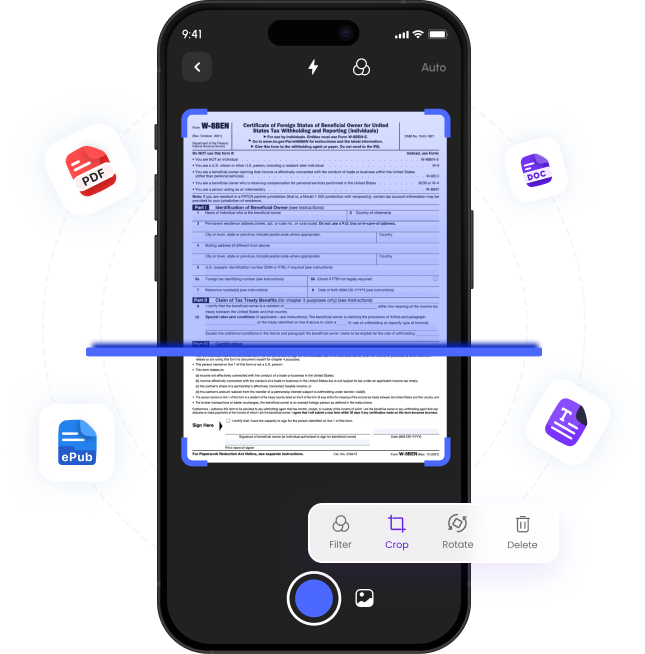
The point of using Lorem Ipsum is that it has a more-or-less normal distribution of letters.
The point of using Lorem Ipsum is that it has a more-or-less normal distribution of letters.
The point of using Lorem Ipsum is that it has a more-or-less normal distribution of letters.
Our great PDF converter possesses the following features. Let’s have a look:

The point of using Lorem Ipsum is that it has a more-or-less normal distribution of letters.
The point of using Lorem Ipsum is that it has a more-or-less normal distribution of letters.
The point of using Lorem Ipsum is that it has a more-or-less normal distribution of letters.
The point of using Lorem Ipsum is that it has a more-or-less normal distribution of letters.
The point of using Lorem Ipsum is that it has a more-or-less normal distribution of letters.
The point of using Lorem Ipsum is that it has a more-or-less normal distribution of letters.
The point of using Lorem Ipsum is that it has a more-or-less normal distribution of letters.
The point of using Lorem Ipsum is that it has a more-or-less normal distribution of letters.
The point of using Lorem Ipsum is that it has a more-or-less normal distribution of letters.
The point of using Lorem Ipsum is that it has a more-or-less normal distribution of letters.
Convert, Edit, Merge, and Manage PDFs with Ease!

Our great PDF converter possesses the following features. Let’s have a look:
The point of using Lorem Ipsum is that it has a more-or-less normal distribution of letters.
The point of using Lorem Ipsum is that it has a more-or-less normal distribution of letters.
The point of using Lorem Ipsum is that it has a more-or-less normal distribution of letters.
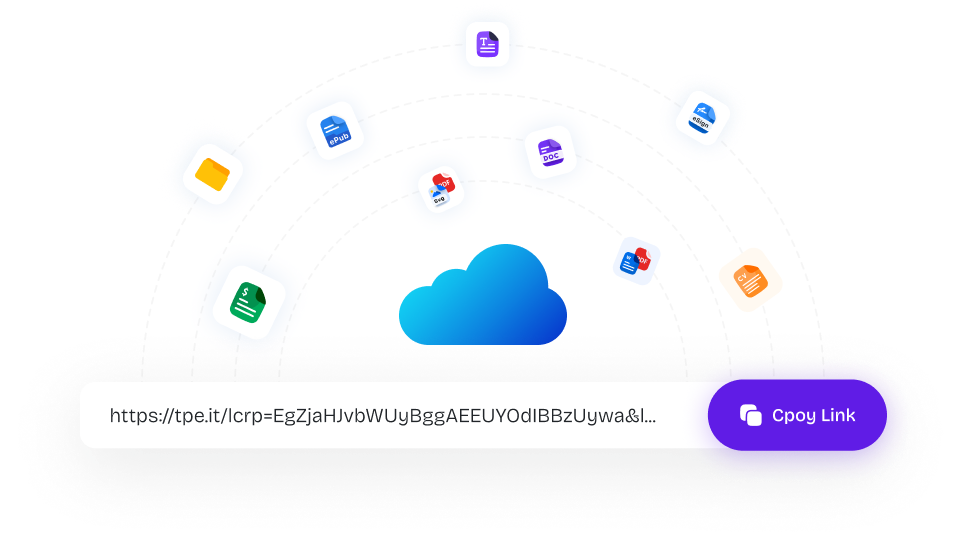
Our great PDF converter possesses the following features. Let’s have a look:
The point of using Lorem Ipsum is that it has a more-or-less normal distribution of letters.
The point of using Lorem Ipsum is that it has a more-or-less normal distribution of letters.
The point of using Lorem Ipsum is that it has a more-or-less normal distribution of letters.
The point of using Lorem Ipsum is that it has a more-or-less normal distribution of letters.
The point of using Lorem Ipsum is that it has a more-or-less normal distribution of letters.
The point of using Lorem Ipsum is that it has a more-or-less normal distribution of letters.
The point of using Lorem Ipsum is that it has a more-or-less normal distribution of letters.
The point of using Lorem Ipsum is that it has a more-or-less normal distribution of letters.
The point of using Lorem Ipsum is that it has a more-or-less normal distribution of letters.
The point of using Lorem Ipsum is that it has a more-or-less normal distribution of letters.
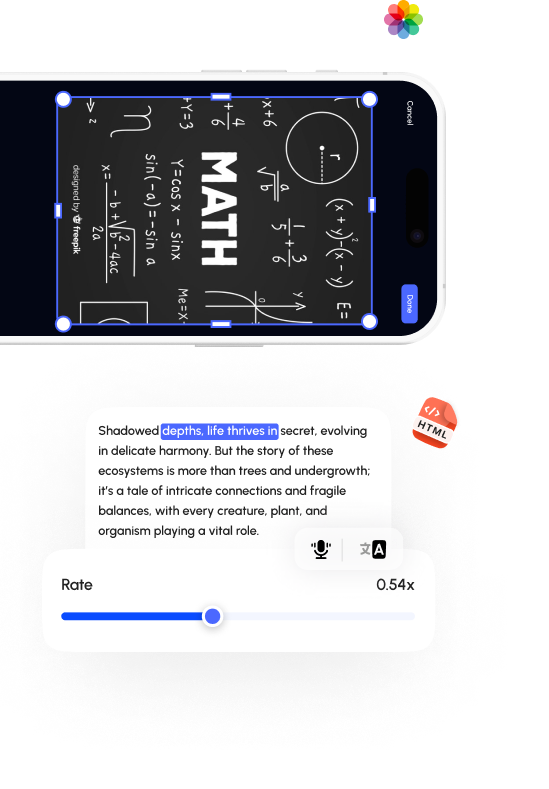
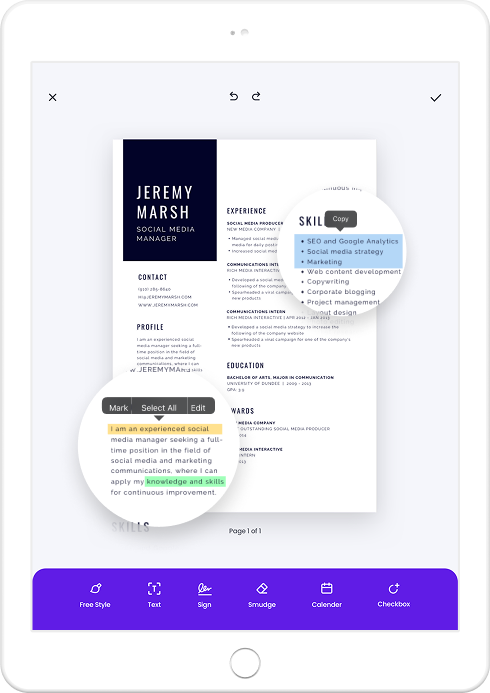
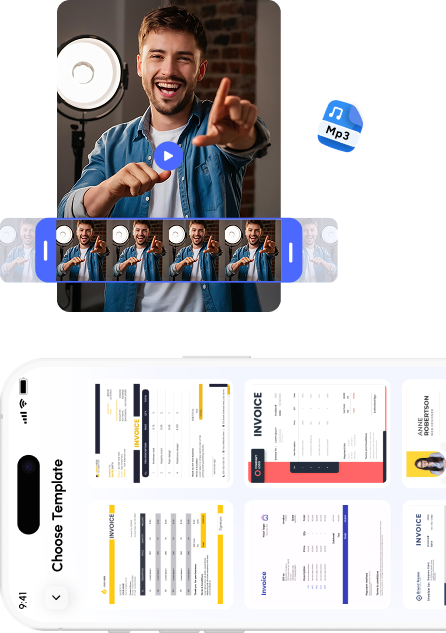
Our creative team of designers has built multiple apps to enhance
your creative skills. Our
new apps make it easier than ever to design anything.
Our PDF Converter has received great reviews from different users.
The app has various features and modern tools that
make converting any documents into PDFs easier.
Check out a few customers’ raves about this user-friendly app.
“After getting the hang of things, which only took about 60 seconds, I was able to easily copy, paste and send my document in PDF form and quickly satisfy my customer’s expectations!!
“I use this for a couple years now. It’s very simple. Easy to upload. Easy to save my items.
“Great app. It helps a lot when you need it.
“Just switched my iPhone to a Galaxy J7 (for its no-limits-to-what-you-can-do-with-your-phone-customization), while still maintaining an iPad air & ipad2, and bought downloaded this app to backup my contacts in hard copy. In seconds, I had several PDF pgs of my contacts with columnar field output! It's quick, efficient, and does what it says.
“I really liked the fact that you can convert a document to pdf!
“It’s nice. It’s so convenient love it.
“I've had this APP for 3 years and now all of a sudden to make a PDF into an email. The app converted email into PDF in a few seconds. User-friendly app.
“it did what I needed ...convert an email to pdf. had to copy the email to clipboard then use the app to convert the clipboard to pdf. the alternative is to connect your email to the app but I did not have time to set that up.
“This is so good for every kind of person with every kind of document. It’s easy to use and if your knew to this whole oneline signing documents thing, it very supportive in helping a person it familiar with the app. No need to think about it.


We’re here to help! Contact us for support or any questions about our PDF Converter.
Copyright @2025. All Rights Reserved